How do I pay for services?
Payment for services are made on before or on the same day of the shoot.
- Credit/Debit Card
- Check or Cash
What is your turn around time?
- Virtual Tours: 48 Business Hours after property has been captured.
- Photography: 48 Business Hours after property has been shot.
- Video Productions: 5 Business Days with 1 free round of revision if requested within 5 days after video has been sent to client.
How much do you charge for your Virtual Tours?
Your total investment for a 3D Virtual Tour is based off of the subject property’s Living Area Square Footage. Pricing will vary based on the size. Feel free to email or call our office to get a free and accurate quote for your subject property.
What areas do you service?
We service the Tri-County area of South Florida, Central Florida, & West Florida at no additional cost. For areas outside of Miami, Broward, Palm Beach, and most of Central & West Florida we will gladly see how we can serve you. In the past, we have completed various projects all over the Great State of Florida and the Keys.
What else do I get with my Virtual Tour?
What do I need to do to prepare the property for the shoot?
CHECKLIST FOR DAY OF 3D SCANNING:
☐Have check/cash/creditcard(+3%) payment prepared
☐All windows & blinds/curtains should be opened
☐All lights are turned on
☐Space is cleaned to your standard. Remember; the scan is extremely detailed.
☐Nobody will be inside of property while technician is working
This is a professional photo-shoot. The home must be staged and photo-shoot ready BEFORE the technician arrives. There must be NO ONE inside of the home (ie-Painters, Contractors, Cleaners, Maids). We work off of a time-framed schedule and it crucial to have the subject property ready for capturing before arrival. To avoid re-scheduling, we encourage you to use the following checklist.
How do I place an order?
You can easily place an order on our website by clicking the ORDER button in the top menu from anywhere on our website.
Can I add music to my Virtual Tour?
Not at this time. Unfortunately, we are unable to put music into the fully immersive and self guided Virtual Tours. Remember, the tours are not videos. However, we do add music into the videos that go onto YouTube.
How do I download my photos?
When we deliver your HD Photos via Email, it is sent with a link to a folder to download in Google Drive.
To download the photos:
1) Click on the link in the Email
2) Click on the download icon on your folder
3) Click “Download Anyway”
4) After you downloaded your .ZIP file, proceed to UnZip the file to see all your photographs. (To unzip, right click on your downloaded file and click “decompress or unzip”)
How do I put my Virtual Tour on the MLS?
All you have to do is paste your unique Unbranded Virtual Tour Link into the section of the MLS Listing where it asks for the the Virtual Tour Link. The unbranded link will look like this: https://accutour.com/virtualtour/subjectproperty/nobrand/
The MLS system will syndicate the virtual tour link to all other websites automatically.
Are you Hiring?
We are always looking for ways to improve our reach and grow our team in a positive manner. If you are interested in working with us – Fill out this form: Join AccuTour!